Using Excel to generate the data insert scripts.
Please follow the steps below:
1. Insert the data in to excel or all you have to do from SQL Server Management Studio is to choose the option that allows the headers to be exported along with the data and then just copy the current data from a database table into a spreadsheet using the clipboard.
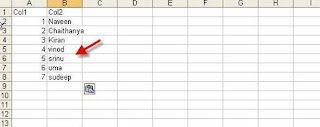
Please follow the steps below:
1. Insert the data in to excel or all you have to do from SQL Server Management Studio is to choose the option that allows the headers to be exported along with the data and then just copy the current data from a database table into a spreadsheet using the clipboard.
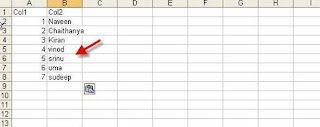
2. Skip a column (or use it for notes) and then type something like the following formula in it:
3. Now all you need to do is copy the formulae and select the columns as show below
4 .paste the formulae (i.e ctrl+v)
Hope this helps you to generate the insert script you need for your data.











No comments:
Post a Comment